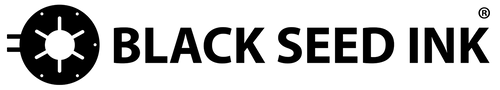The AleX & Color-Coding Setup Videos
The AleX & Color-Coding Setup Videos
The AleX Adapter Kit
Step 1
Remove adapter kit from top of tube. Remove the cap from The AleX.
Step 2
Select the foam that matches your wallet model (X or S/S+). Gently place the applicable foam on the top opening of The AleX.
Step 3
Place your Ledger wallet on top of the foam and slowly push down until you feel the wallet touch the bottom of the cylinder. Press firmly to ensure the foam stays in place.
The AleX is now adapted for your Ledger model.
Color Coding Crypto Instructions
Remember, with crypto investing you are the gatekeepers of your fortune. Exchanges and crypto companies may cease to exist, or block access. The X Series was designed to allow you to keep a cold record of transactions and organize your investments using a color-coding system.
Step 1
Select from seven colorful stickers and place the chosen color on your hardware wallet.
Step 2
Open The IndeX and select the same chosen color to record the crypto/NFT transactions that were transmitted with the hardware wallet. Use a ballpoint pen or pencil to record your transaction data in the table grid. You may also use the first page of the color-coded section to record Exchange and Seed Phrase data.
Step 3
If you purchased The BoX to organize multiple hardware wallets using The AleX, select the same color aluminum chicklet and place it just above the capsule holding your color-coded hardware wallet.
Repeat steps 1 - 3 for each hardware wallet.