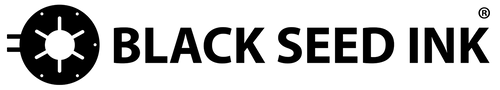Why Every D’Cent Owner Needs The IndeX Crypto Notebook
The IndeX is a color-coded, tear- and water-resistant notebook that tracks every D’Cent account and balance so you can rebuild all 80 wallets if the device is ever lost, stolen, or fried.
Manual Logs = Full Restores: Solving D’Cent’s “Missing Accounts” Problem
The Problem D’Cent Doesn’t Advertise
D’Cent’s biometric hardware wallet lets you create up to 80 separate accounts—handy for budgeting (BTC-College Fund, ETH-NFT Vault, etc.). But after a factory reset or seed-phrase recovery no accounts appear; you must tap “+ Add Account” and recreate each one before balances repopulate dcentwallet.zendesk.com.
In some recoveries the totals even look wrong until you add a special “Legacy” version of the chain, then the missing coins surface userguide.dcentwallet.com. If you can’t recall every account name and its last balance, you’ll assume funds vanished.
Black Seed Ink Research Lab Field Test (June 2025)
We wiped a D’Cent, restored with the 24 words + 25th word, and saw only the default BTC account. After we manually added “BTC-College Fund” the balance appeared, but our HBAR total stayed at 0 until we created an HBAR Legacy account. Our written log in The IndeX proved the real numbers and guided the fix. No notebook, no certainty.
Why The IndeX Is the Fix
| Feature | Benefit for D’Cent Users |
|---|---|
| Seven color sections | Group accounts by goal—easy to scan during a stressful restore. |
| Tear & water-resistant pages | Survive spills, rain, and glove-box heat. |
| Structured fields (Date, Exchange, Coin/Token/NFT, Price Per, Quantity, Total Spent) | Lets you audit balances and spot mismatches fast. |
| Offline & hack-proof | Stays safe if your computer and wallet both die in the same disaster. |
Frequently Asked Questions about D’Cent Restores
| Question people ask | Straight answer |
|---|---|
| “Why don’t my accounts show after D’Cent recovery?” | The wallet restores only the seed; you have to tap + Add Account for every coin you used before. dcentwallet.zendesk.com |
| “Balances show 0—did I lose funds?” | No. Add the correct account (sometimes a Legacy version) and the real total syncs in. userguide.dcentwallet.com |
| “How can I remember 80 account names?” | Write each one in The IndeX right after every transaction. |
| “Isn’t an Excel sheet enough?” | A laptop can burn or get hacked; the notebook’s coated pages resist water and 800 °C house-fire temps. |
How to Use The IndeX in 3 Quick Steps
-
Log every move. After each transaction, jot the exact account name, date, and amount.
-
Store off-site. Keep the notebook in a fire-safe or bank box, separate from your steel seed plate.
-
During a restore. Enter the 24 words (and 25th word), then re-add accounts one by one, checking balances against your last IndeX entry until everything matches.
Education & entertainment only—this is not financial advice. Test any backup and recovery strategy with a small balance first, and consult a qualified professional before making irreversible security decisions.